
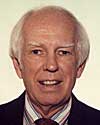
More than the forgetfulness and foibles we joke about, our "Senior Moments" also celebrate life-long memories, perspective, and wisdom, some delivered tongue-in-cheek, others for serious contemplation. The lead contributor since SeniorLifestyle began in 2006 has been Dan Seagren, whose thoughts had already appeared on his own website and in several newspapers.
The updated SeniorLIfestyle site includes all of the Senior Moments we have used since April 2006.
Filter Article list:
Hints on searching Articles
Some articles may be restricted—viewable only to logged-in users with the appropriate Security Level.
You can narrow your search using one or all of six criteria:
- Article Scope:
- This Collection Only (default) limits search results to this article "home page."
- All includes all articles (including blog entries) on the site.
- Date range:
- Current shows articles posted within the past 30 Days
- Recent shows articles posted within the past 3 Months
- All includes all articles within the Collection Scope.
- NOTE: Based on the number of articles found and other filter settings, the Date Scope may be adjusted automatically. However, in most cases you can still use the form to choose a specific range.
- Author--regular contributors are listed by name; "special" is used for ocassional or one-time authors. (They are idenitified by name in the article list using a "byline" field in the database).
- Category—each article is assigned to one category ( a master category list is used for Articles, Blog Entries, Resources, and similar features on the site).
- Topic—each article can be assigned to multiple topics (also uses a master list). You can narrow the search by one topic at a time.
Even though we try to keep the number of topics limited and as general as possible, the list of topics is long and constantly growing simply because of the wide scope of content covered by aritcles on the site. A good alternative to using the drop-down list is to click on a topic from the Summary View of the Article List, or the category and topic summary at the top of an Article.
NOTE: Because topics are added over time, some topics may not be associated with earlier articles to which they could apply. From time to time, we update category and topic links.
- Keywords
Looks for a word, phrase or part of a word in the component parts of the article.
Viewing the Results
In addition to the "Most Recent" and "Top Articles" lists, there are three Views of the searchable Article List: (where you are now):
- Quick. Shows Categories in alphabetical order, with a list of articles by post date (most recent first), title, author. This is the default view. Return to it anytime by selecting "Clear Filter" in the Article Filter.
- Minimal. Shows a list of Categories in which articles for this collection appear, including the number of articles in each category. Activate this view by clicking on "View Category names only" under the gray view description bar.
- Summary. Expands a single Category to include a brief description of each article, the primary category, and any topics assigned to it.
Actions from the Article List
- Click on an Article title to view it.
- A link at the bottom of the article will bring you back to this page.
- If you have expanded the Collection Scope to All, and view an article or blog entry outside this collection, the return link will take you to the corresponding "home" page. To return to this page, use the Back button in your browser or use the Site Menu.
- Click on a Category name to expand the list into Summary View, which will include more detals about the articles within that Category, including the topics associated with it.
- If you have selected "All" in the Article Scope, the initial Summary View will reset the Article Scope to "This Collection only." From there, you can go back to "All" if desired.
- Click on a Topic name (Summary View) to see recent articles associated with that topic. From there you can expand to "All" articles or narrow the search using the Filter.
- There are some categories that also appear as topics. In this case, the filter will set the topic, since that will return the greatest number of results. From there, you can modify the Search Filter to narrow your search.
Actions from the Article (listing of Categories and Topics at top of Article)
- Click on the Category or a Topic and you will be taken to the Article List page with the search filter set accordingly. (The notes under Article List also apply here).
Printing the List or individual Articles
Using Print this page at the upper left will print the content displayed in the Articles List or an individual Article, without any of the surrounding page elements. The filter form in the list view is replaced with a summary of the filter settings.
Please note: Using the "Print this page" option is highly recommended over the print options available through the Share utility (described below).
Additional Hint: On some smaller devices you may find it helpful to use the Print option to display a simpler content-only view. Depending on the device, you may not actually be able to print, but it may produce a view that is easier to read. You will need to close the print window to get back to the site navigation.
Sharing and Commenting on Article Lists and Individual Articles
There is a lot of discussion about the merits of commenting within a site. At this time we have decided not to integrate it into the site. The AddThis Share utility that appears at the upper left on the page as well as at the end of articles allows you to share the selected page through Facebook, Twitter, and more than 200 other social media services. Most of these options allow you to add comments.
You can also comment through the site's own social media connections, which are linked through the icons in the site masthead (only active social media accounts are shown).
94 articles found. You can use the search filter form above to narrow your search
To change sort order or make another search, modify the form above
Aging, General
94 records found
![]() Juniors and Seniors
by Dan Seagren
Juniors and Seniors
by Dan Seagren
![]() Senior Citizens' Brains
by Dan Seagren
Senior Citizens' Brains
by Dan Seagren
![]() Being a Senior Today
by Dan Seagren
Being a Senior Today
by Dan Seagren
![]() Millennial/Xennial
by Dan Seagren
Millennial/Xennial
by Dan Seagren
![]() Longevity
by Dan Seagren
Longevity
by Dan Seagren
![]() Signs of Aging
by Dan Seagren
Signs of Aging
by Dan Seagren
![]() Surviving or Thriving?
by Dan Seagren
Surviving or Thriving?
by Dan Seagren
![]() Forgetters
by Dan Seagren
Forgetters
by Dan Seagren
![]() About Aging
by Dan Seagren
About Aging
by Dan Seagren
![]() The Metallic Years
by Dan Seagren
The Metallic Years
by Dan Seagren
![]() Fading Opportunities
by Dan Seagren
Fading Opportunities
by Dan Seagren
![]() Seniors
by Dan Seagren
Seniors
by Dan Seagren
![]() Senior Seniority
by Dan Seagren
Senior Seniority
by Dan Seagren
![]() Senior Defined
by Dan Seagren
Senior Defined
by Dan Seagren
![]() Some Joys of Seniorhood
by Dan Seagren
Some Joys of Seniorhood
by Dan Seagren
![]() How to Identify a Senior
by Dan Seagren
How to Identify a Senior
by Dan Seagren
![]() One by One
by Dan Seagren
One by One
by Dan Seagren
![]() Memory Banks
by Dan Seagren
Memory Banks
by Dan Seagren
![]() Four Score and Five
by Dan Seagren
Four Score and Five
by Dan Seagren
![]() Maturity vs. Old Age
by Dan Seagren
Maturity vs. Old Age
by Dan Seagren
![]() One Year Older and . . .
by Dan Seagren
One Year Older and . . .
by Dan Seagren
![]() More Thoughts on Aging
by Dan Seagren
More Thoughts on Aging
by Dan Seagren
![]() My Last Hurrah on Aging
by Dan Seagren
My Last Hurrah on Aging
by Dan Seagren
![]() Personal Thoughts on Aging
by Dan Seagren
Personal Thoughts on Aging
by Dan Seagren
![]() Sneaky Moments
by Dan Seagren
Sneaky Moments
by Dan Seagren
![]() Semantics
by Dan Seagren
Semantics
by Dan Seagren
![]() Memory Woes
by Dan Seagren
Memory Woes
by Dan Seagren
![]() Bumps and Breaks
by Dan Seagren
Bumps and Breaks
by Dan Seagren
![]() What's in a Name
by Dan Seagren
What's in a Name
by Dan Seagren
![]() The Power of One
by Dan Seagren
The Power of One
by Dan Seagren
![]() Amortality
by Dan Seagren
Amortality
by Dan Seagren
![]() Ice Cream and Coffee
by Dan Seagren
Ice Cream and Coffee
by Dan Seagren
![]() Inequality
by Dan Seagren
Inequality
by Dan Seagren
![]() Junior Moments
by Dan Seagren
Junior Moments
by Dan Seagren
![]() Wait a Minute
by Dan Seagren
Wait a Minute
by Dan Seagren
![]() Midlife Crisis
by Dan Seagren
Midlife Crisis
by Dan Seagren
![]() Solicitation
by Dan Seagren
Solicitation
by Dan Seagren
![]() Cognitive Problems
by Dan Seagren
Cognitive Problems
by Dan Seagren
![]() I Did It!
by Dan Seagren
I Did It!
by Dan Seagren
![]() They Call Me Senior
by Dan Seagren
They Call Me Senior
by Dan Seagren
![]() Exploitation
by Dan Seagren
Exploitation
by Dan Seagren
![]() Planned Obsolesence
by Dan Seagren
Planned Obsolesence
by Dan Seagren
![]() Reminicsing
by Dan Seagren
Reminicsing
by Dan Seagren
![]() Reflections
by Dan Seagren
Reflections
by Dan Seagren
![]() A Word about Modernity
by Dan Seagren
A Word about Modernity
by Dan Seagren
![]() Things Preferred
by Dan Seagren
Things Preferred
by Dan Seagren
![]() Did You Know?
by Dan Seagren
Did You Know?
by Dan Seagren
![]() Solicitation
by Dan Seagren
Solicitation
by Dan Seagren
![]() Planning Ahead
by Dan Seagren
Planning Ahead
by Dan Seagren
![]() Does History Repeat Itself?
by Dan Seagren
Does History Repeat Itself?
by Dan Seagren
![]() Geeks
by Dan Seagren
Geeks
by Dan Seagren
![]() An Old Forumla
by Dan Seagren
An Old Forumla
by Dan Seagren
![]() Saturday or Sunday?
by Dan Seagren
Saturday or Sunday?
by Dan Seagren
![]() Thumbs Up
by Dan Seagren
Thumbs Up
by Dan Seagren
![]() Remember When...?
by Dan Seagren
Remember When...?
by Dan Seagren
![]() Dodging Bullets
by Dan Seagren
Dodging Bullets
by Dan Seagren
![]() Old Age
by Dan Seagren
Old Age
by Dan Seagren
![]() What If...
by Dan Seagren
What If...
by Dan Seagren
![]() Foxy Seniors
by Dan Seagren
Foxy Seniors
by Dan Seagren
![]() Thinking Ahead
by Dan Seagren
Thinking Ahead
by Dan Seagren
![]() Get Out of the Car
by Dan Seagren
Get Out of the Car
by Dan Seagren
![]() Down Memory Lane
by Dan Seagren
Down Memory Lane
by Dan Seagren
![]() Seniors and Juniors
by Dan Seagren
Seniors and Juniors
by Dan Seagren
![]() The Art of Moving
by Dan Seagren
The Art of Moving
by Dan Seagren
![]() Mind Over Matter
by Dan Seagren
Mind Over Matter
by Dan Seagren
![]() The Fine Art of Fibbing
by Dan Seagren
The Fine Art of Fibbing
by Dan Seagren
![]() Ancient Senior Moments
by Dan Seagren
Ancient Senior Moments
by Dan Seagren
![]() Predators
by Dan Seagren
Predators
by Dan Seagren
![]() Seniors Unlimited
by Dan Seagren
Seniors Unlimited
by Dan Seagren
![]() My Obituary
by Dan Seagren
My Obituary
by Dan Seagren
![]() Subterfuge
by Dan Seagren
Subterfuge
by Dan Seagren
![]() Retirement Blues
by Dan Seagren
Retirement Blues
by Dan Seagren
![]() Persuasive Artillery
by Dan Seagren
Persuasive Artillery
by Dan Seagren
![]() Birds of a Feather
by Dan Seagren
Birds of a Feather
by Dan Seagren
![]() Too Late Smart?
by Dan Seagren
Too Late Smart?
by Dan Seagren
![]() Senior Moments or Senior Block?
by Dan Seagren
Senior Moments or Senior Block?
by Dan Seagren
![]() Admitting the Truth
by Dan Seagren
Admitting the Truth
by Dan Seagren
![]() Tax Time
by Dan Seagren
Tax Time
by Dan Seagren
![]() Retire? Who, Me?
by Dan Seagren
Retire? Who, Me?
by Dan Seagren
![]() Goofing Up and Ungoofing
by Dan Seagren
Goofing Up and Ungoofing
by Dan Seagren
![]() Missed Senior Moments
by Dan Seagren
Missed Senior Moments
by Dan Seagren
![]() Facing Bad News
by Dan Seagren
Facing Bad News
by Dan Seagren
![]() It's Never Too Late
by Dan Seagren
It's Never Too Late
by Dan Seagren
![]() Suppose. . .
by Dan Seagren
Suppose. . .
by Dan Seagren
![]() Older and Wiser?
by Dan Seagren
Older and Wiser?
by Dan Seagren
![]() What, Me Not Drive?
by Dan Seagren
What, Me Not Drive?
by Dan Seagren
![]() In Triplicate
by Dan Seagren
In Triplicate
by Dan Seagren
![]() Imagine That
by Dan Seagren
Imagine That
by Dan Seagren
![]() What About the Future?
by Dan Seagren
What About the Future?
by Dan Seagren
![]() Pondering Retirement
by Dan Seagren
Pondering Retirement
by Dan Seagren
![]() Granny Flats
by Dan Seagren
Granny Flats
by Dan Seagren
![]() Old Geezers
by Dan Seagren
Old Geezers
by Dan Seagren
![]() `Are Seniors Vulnerable?
by Dan Seagren
`Are Seniors Vulnerable?
by Dan Seagren
![]() Acting Your Age
by Dan Seagren
Acting Your Age
by Dan Seagren
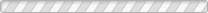
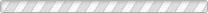 Changing view...
Changing view...